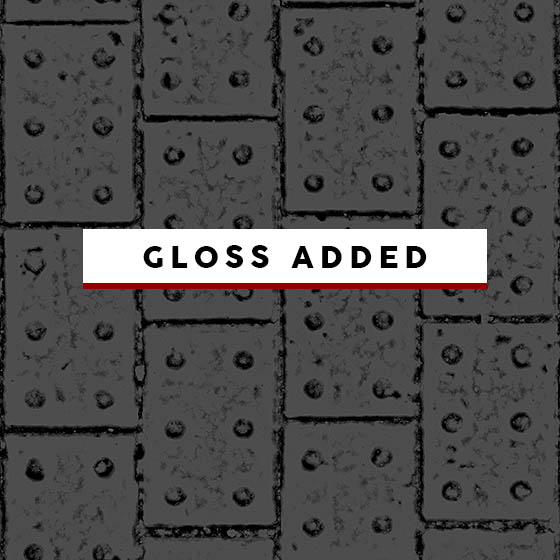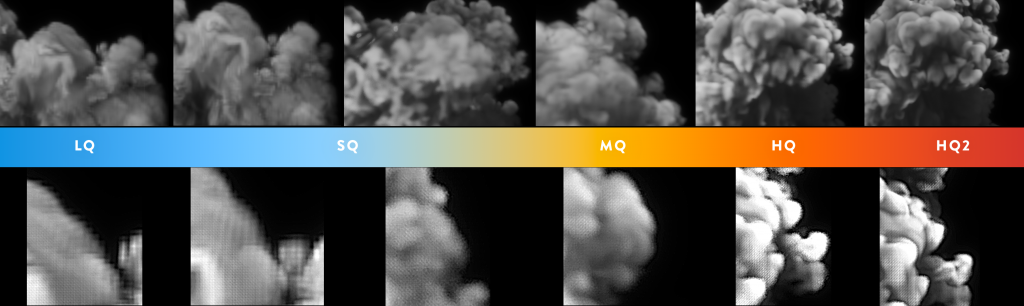Today we have added Glossiness maps to all our textures. Some people requested that they didn’t want the extra step of inverting a roughness texture, so we decided to just throw it in. We recommend using invert nodes using engines such as octane if you want to use both roughness and gloss maps as it means less texture memory in RAM. Happy rendering Folks!
All Textures Updated! – Glossiness Maps Added