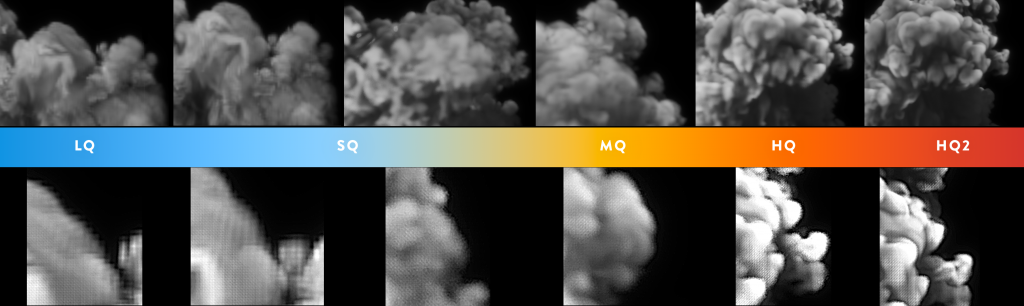So we really wanted to release a good water simulation tutorial and have been planning on doing one for a few months. We wanted to do it in x-particles but WE LOVE it and so do other people when you don’t need 3rd party plugins to do something for you. So thanks to blender we can export an abc file and render via Octane & Cinema 4D. Yes this combo can finally do spray and foam without the need for the powerhouse beast Houdini.
In these two short videos, you can do your first REALISTIC water simulation: