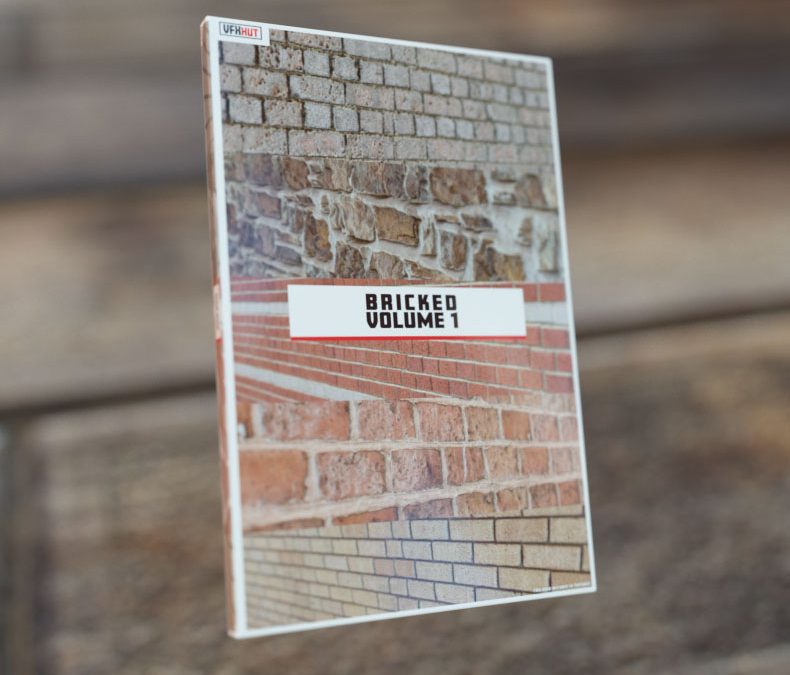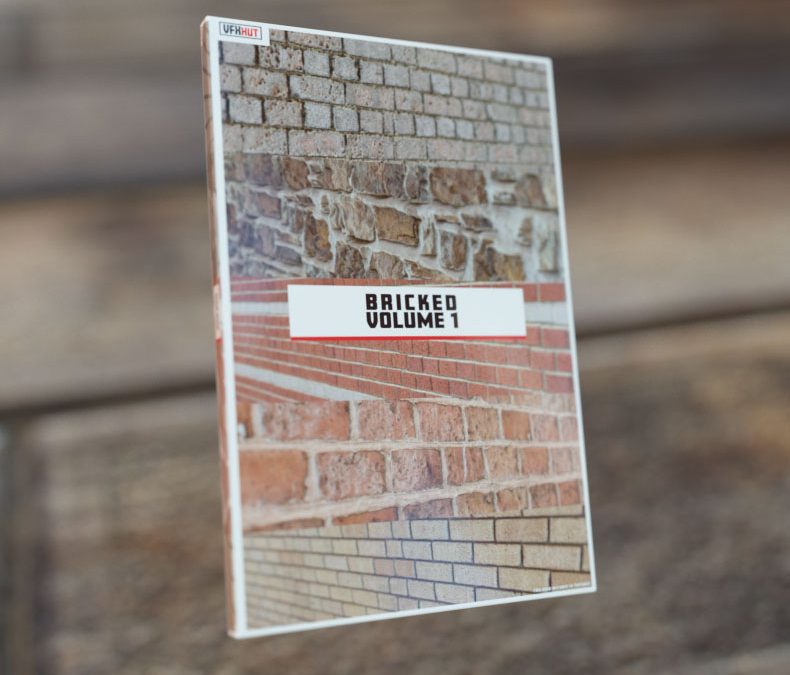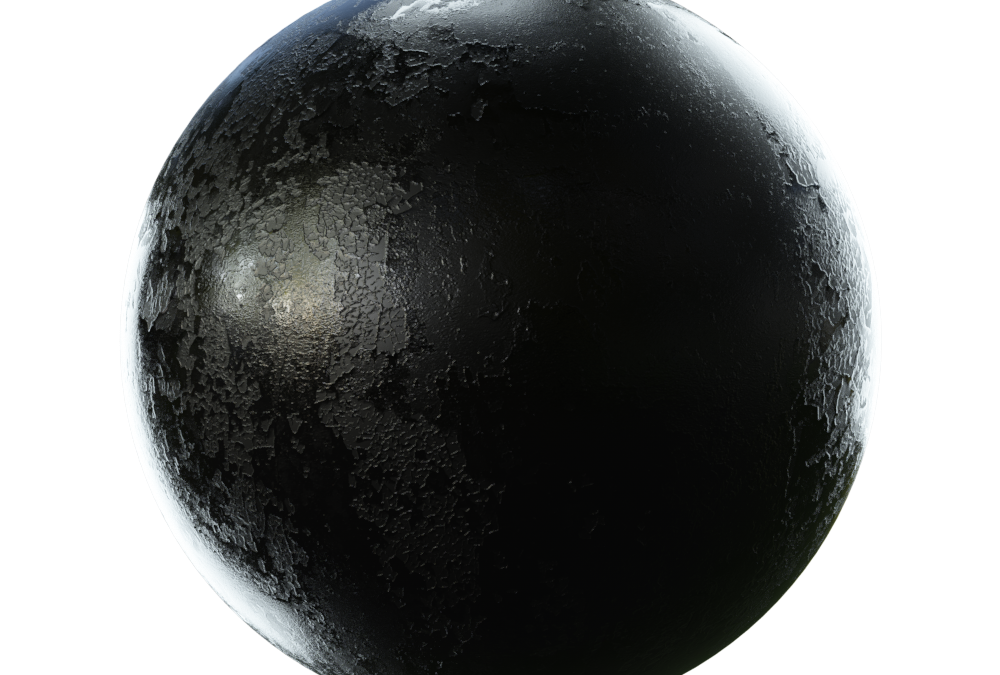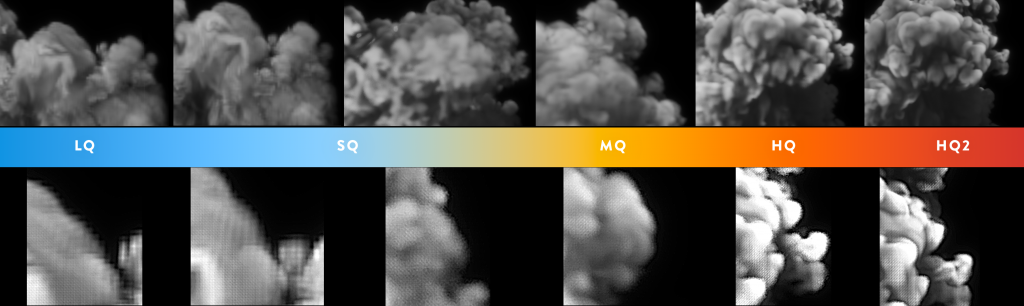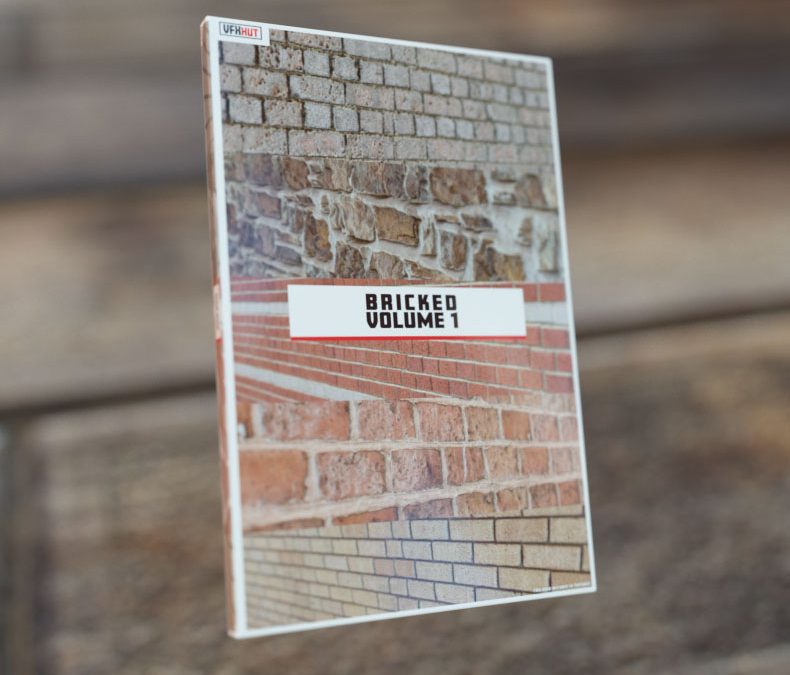
by Jack Buck | Jan 2, 2020 | Legacy Shop, Product Update
2020 has bought 6 new textures to the bricked Library. Existing owners can log onto their account and download the new 6 textures free. If you are a new customer then luckily it’s only an extra £0.49 for the five textures, so lock in now before we add more, then...

by Jack Buck | Dec 11, 2019 | Legacy Shop, VFXHUT News
We have released 16 New VDB Volumes to our store, go and explore and don’t forget to send in what you create we would love to see what you are doing with our assets. Volumes have got increasingly popular for indie artists especially sing GPU rending is getting...
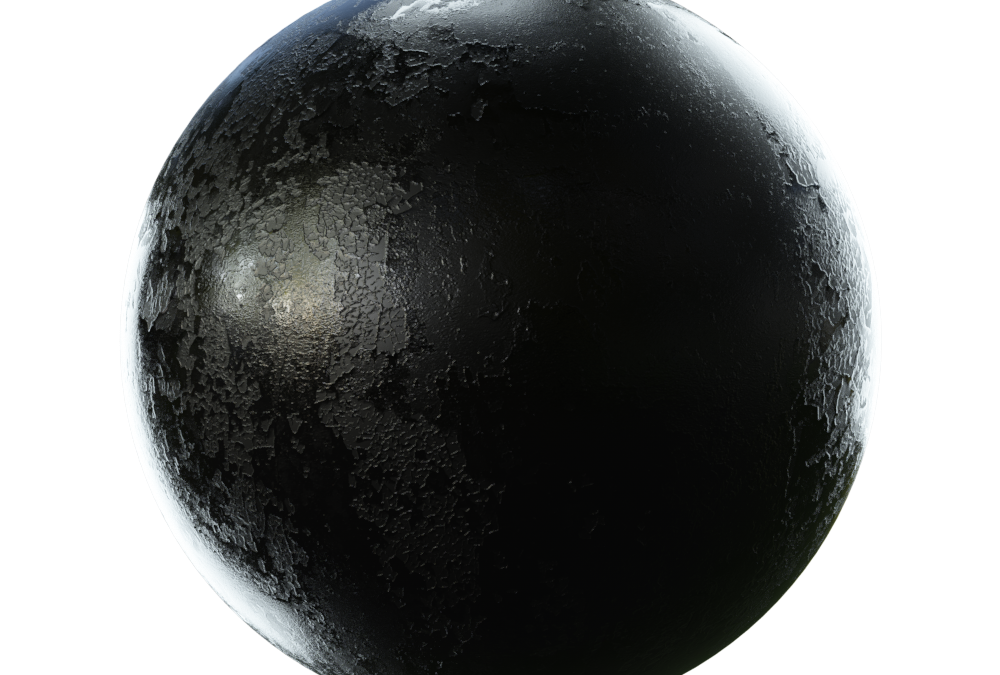
by Jack Buck | Dec 11, 2019 | VFXHUT News
All of our textures have all dropped from £2.50-£3.00 to £1.50. Not only textures but Surface Imperfections models, legacy VDB files and LUT’s. So fill up your basket and get everything and anything you want for a lot less.

by Jack Buck | Nov 20, 2019 | Legacy Shop
Yes, we have a sale too, how mainstream are we. It’s good though right. Add promo code BLKFRI to shopping cart/basket and receive a beautiful 25% off Everything in the VFXHUT store.

by Jack Buck | Nov 17, 2019 | 3D News
Getting home and receiving an email from Quixel saying you can pay £10 less a month and receive MORE and higher resolution textures was all just too much. How nice is that! Not only that (little annoying) but Unreal Engine Users get access to the Megascans library...