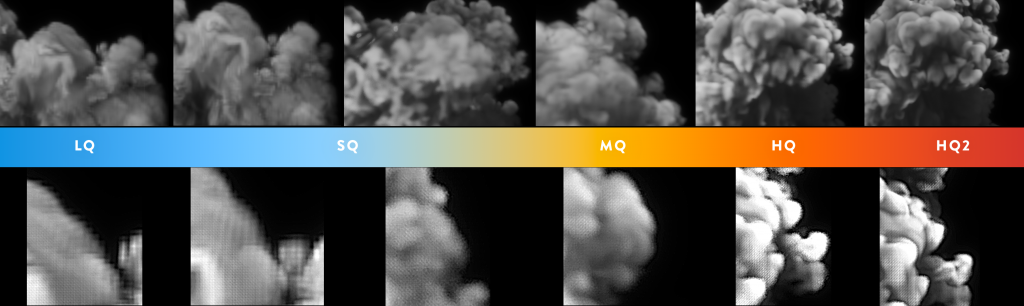
by Jack Buck | Apr 8, 2021 | Legacy Shop, Subs Library, VFXHUT News

by Jack Buck | Jan 19, 2021 | 3D News, VFXHUT News
We have now launched collections a good way to find assets quickly for specific purposes.

by Jack Buck | Nov 26, 2020 | Subs Library, VFXHUT News

by Jack Buck | Nov 26, 2020 | Legacy Shop, VFXHUT News
Migrated over 76 of our latest products to vfxhut.com our legacy shop for those that do not want to subscribe, but prefer individual assets.

by Jack Buck | Nov 26, 2020 | Subs Library
Hollywood Fire Explosion