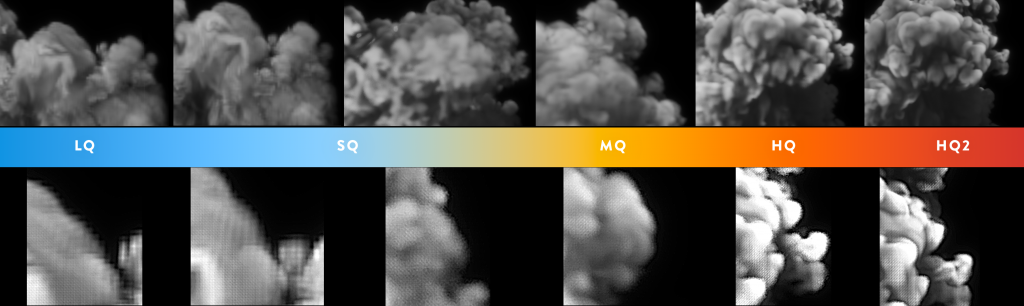LUTs
Showing 1–9 of 22 results
-

3D Fog/Haze
£7.99Add to basket More Info
More Info -

Cinematic LUT Pack (SonyLog)
£24.99Add to basket £24.99Add to basket
£24.99Add to basketThis pack is designed for SLOG 2/3 Shooters. Some of these have been used on BMC footage too.
- 21 Top Quality LUTs included
- Designed for SLOG Users
- Most Looks Preserve Skin Tones
- 3DL & Cube files (re-named for use in Premiere CC)
- Included Jack Buck’s Famous ILY LUT
More Info -

Creative LUT Pack
£6.99Add to basket £6.99Add to basket
£6.99Add to basket- 10 Top Quality LUTs included
- Designed for REC709
- Cube files (16,33 & 65 included)
Once downloaded the LUTS can only be used by 1 user. You are not allowed to re-sell, customise and re-sell or share with other filmmakers.
More Info -

Dust Pack
£2.99Add to basket £2.99Add to basket
£2.99Add to basketIncluded:
- Dust Mesh Models
- Octane Render Base Basic V2 Shader [Cinema 4D]
- Redshift Render Base Basic V1 Shader [Cinema 4D]
More Info -

Ice & Snow
£1.99Add to basket More Info
More Info -

Landscape Fog
£4.99Add to basket More Info
More Info -

Magic Fire 2D VFX Assets
£4.99Add to basket More Info
More Info -

Moss Pack
£2.99Add to basket £2.99Add to basket
£2.99Add to basketIncluded:
- Moss Mesh Models
- Octane Render Base Basic Shader [Cinema 4D]
- Redshift Render Base Basic Shader [Cinema 4D]
More Info -
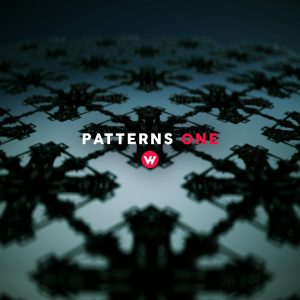
Patterns Volume 1 – [incl35]
£4.99Add to basket £4.99Add to basket
£4.99Add to basketHere is a collection of 35 Patterns to use in your own creations for wallpapers, strange tiles, Quixel Mixer or Substance Designer.
- 35 Diffuse/Base Colour Maps
More Info